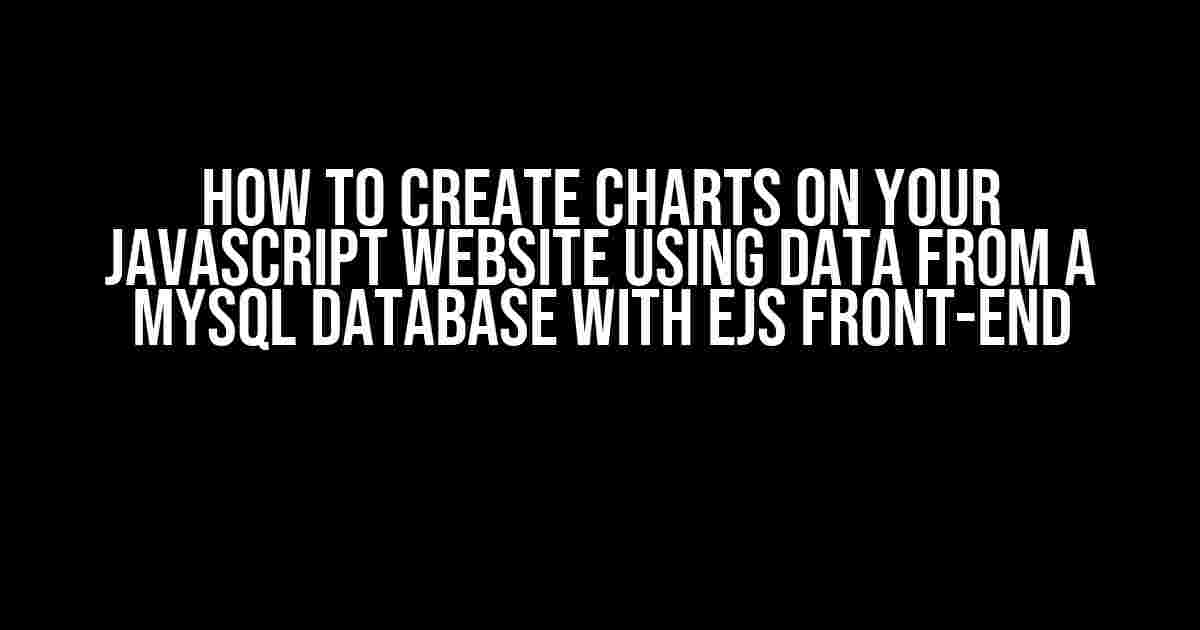Are you tired of staring at a sea of numbers and data on your JavaScript website? Do you want to make your data more visually appealing and easily digestible for your users? Look no further! In this article, we’ll take you through the step-by-step process of creating charts on your JavaScript website using data from a MySQL database with EJS front-end.
Prerequisites
Before we dive in, make sure you have the following:
- A JavaScript website with an EJS front-end (Embedded JavaScript templates)
- A MySQL database with data you want to display on your chart
- Basic knowledge of JavaScript, MySQL, and EJS
- A charting library of your choice (we’ll use Chart.js in this example)
Step 1: Connect to Your MySQL Database
First things first, we need to connect to our MySQL database using Node.js. We’ll use the `mysql` package to establish a connection. Install it using npm:
npm install mysqlNow, create a new JavaScript file (e.g., `db.js`) and add the following code:
const mysql = require('mysql');
const db = mysql.createConnection({
host: 'your_host',
user: 'your_username',
password: 'your_password',
database: 'your_database'
});
db.connect((err) => {
if (err) {
console.error('error connecting:', err);
return;
}
console.log('connected as id ' + db.threadId);
});
Replace the placeholders with your actual MySQL database credentials.
Step 2: Retrieve Data from Your MySQL Database
Now that we’re connected to our database, let’s retrieve the data we want to display on our chart. Add the following code to your `db.js` file:
const query = 'SELECT * FROM your_table_name';
db.query(query, (err, rows) => {
if (err) {
console.error('error running query:', err);
return;
}
console.log('results:', rows);
// We'll use the 'rows' variable to populate our chart
});
Replace `your_table_name` with the actual name of the table you want to retrieve data from. The `rows` variable will hold the result of the query, which we’ll use to populate our chart.
Step 3: Create a Chart using Chart.js
Next, we’ll create a chart using Chart.js, a popular and easy-to-use charting library. Add the following code to a new JavaScript file (e.g., `chart.js`):
const ctx = document.getElementById('chart').getContext('2d');
const chart = new Chart(ctx, {
type: 'line',
data: {
labels: [],
datasets: [{
label: 'Your Chart Label',
data: [],
backgroundColor: 'rgba(255, 99, 132, 0.2)',
borderColor: 'rgba(255, 99, 132, 1)',
borderWidth: 1
}]
},
options: {
scales: {
y: {
beginAtZero: true
}
}
}
});
This code creates a basic line chart with a single dataset. We’ll populate the `labels` and `data` arrays with our MySQL data in the next step.
Step 4: Populate Your Chart with MySQL Data
Now, let’s populate our chart with the data we retrieved from our MySQL database. Add the following code to your `db.js` file:
const query = 'SELECT * FROM your_table_name';
db.query(query, (err, rows) => {
if (err) {
console.error('error running query:', err);
return;
}
console.log('results:', rows);
// Populate chart labels and data
const labels = [];
const data = [];
rows.forEach((row) => {
labels.push(row.your_column_name);
data.push(row.your_column_name);
});
// Update chart data
chart.data.labels = labels;
chart.data.datasets[0].data = data;
chart.update();
});
Replace `your_column_name` with the actual column name you want to display on your chart. The `labels` array will hold the x-axis labels, and the `data` array will hold the y-axis values. We then update the chart data and call the `update()` method to render the chart.
Step 5: Display Your Chart on Your EJS Template
Finally, let’s display our chart on our EJS template. Create a new EJS file (e.g., `chart.ejs`) and add the following code:
<% include header.ejs %>
<div class="chart-container">
<canvas id="chart"></canvas>
</div>
<script src="chart.js"></script>
<% include footer.ejs %>
This code includes a basic HTML structure with a `canvas` element, which will render our chart. We also include the `chart.js` script to populate the chart.
Putting it All Together
That’s it! You’ve successfully created a chart on your JavaScript website using data from your MySQL database with EJS front-end. Here’s the complete code:
// db.js
const mysql = require('mysql');
const db = mysql.createConnection({
host: 'your_host',
user: 'your_username',
password: 'your_password',
database: 'your_database'
});
db.connect((err) => {
if (err) {
console.error('error connecting:', err);
return;
}
console.log('connected as id ' + db.threadId);
const query = 'SELECT * FROM your_table_name';
db.query(query, (err, rows) => {
if (err) {
console.error('error running query:', err);
return;
}
console.log('results:', rows);
// Populate chart labels and data
const labels = [];
const data = [];
rows.forEach((row) => {
labels.push(row.your_column_name);
data.push(row.your_column_name);
});
// Update chart data
chart.data.labels = labels;
chart.data.datasets[0].data = data;
chart.update();
});
});
// chart.js
const ctx = document.getElementById('chart').getContext('2d');
const chart = new Chart(ctx, {
type: 'line',
data: {
labels: [],
datasets: [{
label: 'Your Chart Label',
data: [],
backgroundColor: 'rgba(255, 99, 132, 0.2)',
borderColor: 'rgba(255, 99, 132, 1)',
borderWidth: 1
}]
},
options: {
scales: {
y: {
beginAtZero: true
}
}
}
});
// chart.ejs
<% include header.ejs %>
<div class="chart-container">
<canvas id="chart"></canvas>
</div>
<script src="chart.js"></script>
<% include footer.ejs %>
Remember to replace the placeholders with your actual MySQL database credentials and column names. Happy charting!
Conclusion
In this article, we’ve covered the step-by-step process of creating charts on your JavaScript website using data from a MySQL database with EJS front-end. By following these instructions, you can easily create visually appealing charts to display your data in a more engaging and interactive way. Remember to explore other charting libraries and customize your charts to fit your specific needs.
Thanks for reading! If you have any questions or need further assistance, feel free to ask in the comments.
Additional Resources
For more information on Chart.js, visit their official website: https://www.chartjs.org/
For more information on EJS, visit their official website: https://ejs.co/
For more information on MySQL, visit their official website: https://www.mysql.com/
FAQs
Q: What is Chart.js?
A: Chart.js is a popular JavaScript charting library that allows you to create responsive, interactive, and customizable charts.
Q: What is EJS?
A: EJS (Embedded JavaScript) is a templating engine that allows you to embed JavaScript code within your HTML templates.
Q: How
Frequently Asked Questions
Charting your way to success with MySQL data on an EJS front-end! Here are the top FAQs to get you started:
What is the best way to connect to my MySQL database from my JavaScript website?
To connect to your MySQL database, you’ll need to use a Node.js module like mysql or mysql2. These modules allow you to create a connection pool and execute queries to retrieve data from your database. You can then use the retrieved data to create charts on your EJS front-end.
How do I fetch data from my MySQL database and prepare it for charting?
Once you’ve connected to your MySQL database, you can execute a SQL query to fetch the required data. Then, use JavaScript to process the data into a format suitable for charting. For example, you can use arrays or objects to store the data points, and then pass this data to your charting library.
What are some popular charting libraries I can use with EJS?
Some popular charting libraries that work well with EJS include Chart.js, D3.js, and Highcharts. These libraries offer a range of chart types, customization options, and are easy to integrate with your EJS front-end. Simply include the library in your HTML file, and use JavaScript to create and render the charts.
How do I render charts on my EJS front-end using data from my MySQL database?
To render charts on your EJS front-end, use JavaScript to pass the prepared data to your charting library. Then, use the library’s API to create and render the chart. You can also use EJS templates to dynamically generate the chart HTML, allowing you to easily update the chart with new data.
Are there any security considerations I should keep in mind when creating charts with MySQL data on an EJS front-end?
Yes! When working with MySQL data on an EJS front-end, make sure to follow best practices for security. This includes using prepared statements to prevent SQL injection, hashing and salting sensitive data, and validating user input to prevent XSS attacks. Additionally, ensure that your charting library is up-to-date and secure.