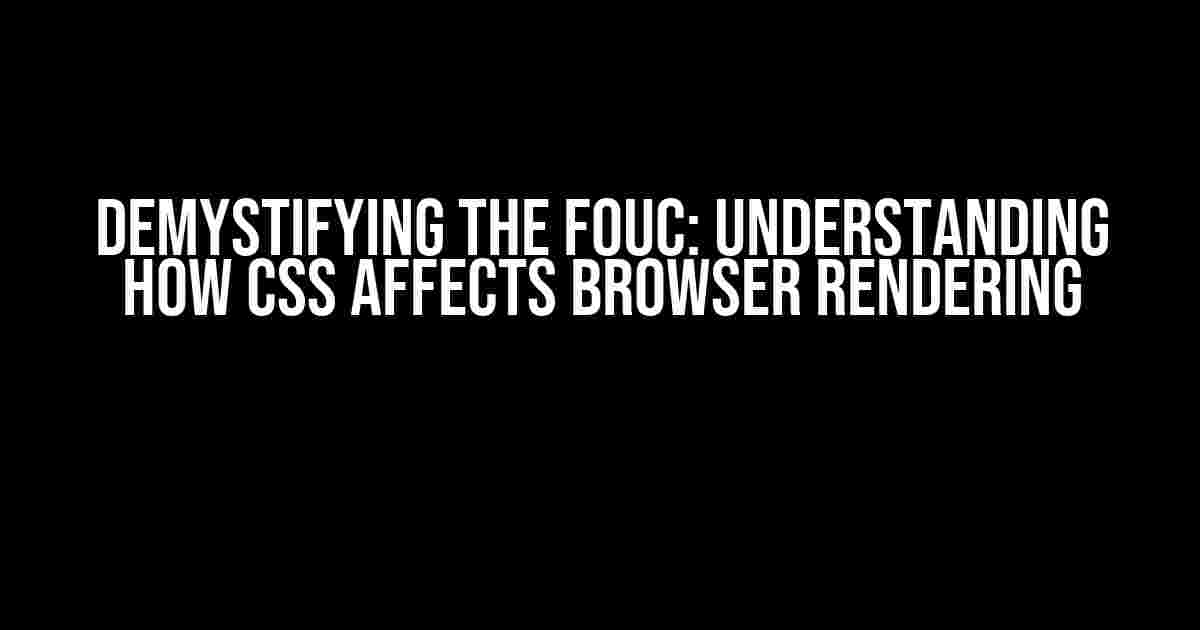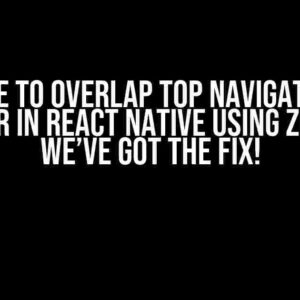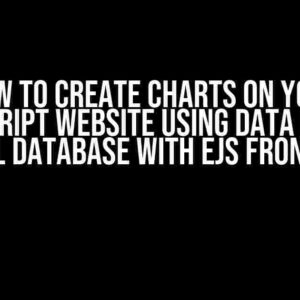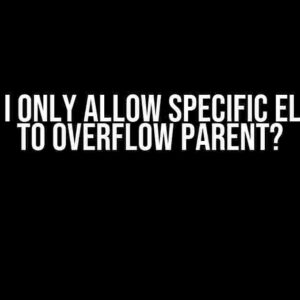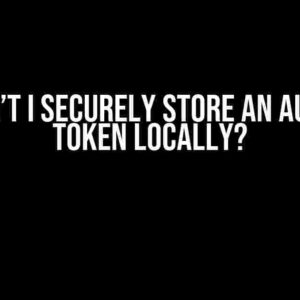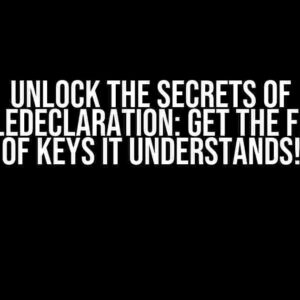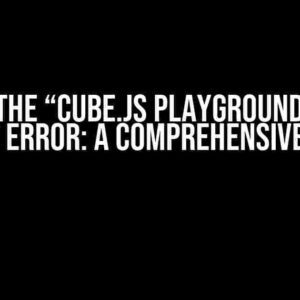Have you ever wondered why your webpage flashes unstyled content before the CSS loads, leaving your users with a glimpse of a messy, unformatted page? This phenomenon is commonly known as the Flash of Unstyled Content (FOUC). But what causes it, and how can you prevent it? In this article, we’ll dive into the world of browser rendering and explore how CSS affects the rendering process, causing the FOUC.
What is the Flash of Unstyled Content (FOUC)?
FOUC occurs when a web page is rendered without its stylesheet, resulting in a brief display of unformatted content before the CSS is loaded. This can happen when the browser loads the HTML content before the CSS file is fully loaded, causing the page to appear unstyled for a brief period.
Why Does FOUC Happen?
To understand why FOUC happens, let’s take a closer look at how browsers render web pages.
- HTML Parsing: The browser begins by parsing the HTML document, building the Document Object Model (DOM) tree.
- CSS Loading: The browser encounters a link to an external CSS file and sends a request to load it.
- HTML Rendering: The browser starts rendering the HTML content, using the default browser styles.
- CSS Application: Once the CSS file is loaded, the browser applies the styles to the rendered HTML content.
In an ideal scenario, the CSS would load instantly, and the browser would render the HTML content with styles applied. However, due to various factors such as network latency, file size, and browser performance, there can be a delay between HTML rendering and CSS application, resulting in the FOUC.
How Does CSS Block Browser Rendering?
CSS does block browser rendering, but only partially. When a browser encounters a link to an external CSS file, it begins loading the file in the background while continuing to parse the HTML document.
The Rendering Process
The browser uses a rendering pipeline to render web pages. The pipeline consists of several stages:
- Parse HTML: The browser parses the HTML document, building the DOM tree.
- Build the Render Tree: The browser constructs the render tree by combining the DOM tree with the CSSOM (CSS Object Model) tree.
- Layout: The browser calculates the layout of the page, determining the position and size of elements.
- Paint: The browser paints the page, filling in the colors, borders, and other visual styles.
- Composite: The browser composites the page, combining the painted layers into a single image.
When the browser encounters a CSS file, it blocks the rendering pipeline at the “Build the Render Tree” stage, waiting for the CSSOM tree to be constructed. However, the browser continues to parse the HTML document, which allows it to display the unstyled content.
The Critical Rendering Path
The critical rendering path refers to the sequence of steps required to render the initial view of a web page. The browser optimizes the critical rendering path by loading and applying CSS files as quickly as possible.
+---------------+
| HTML Parsing |
+---------------+
|
|
v
+---------------+
| CSS Loading |
| (Background) |
+---------------+
|
|
v
+---------------+
| Render Tree |
| Construction |
+---------------+
|
|
v
+---------------+
| Layout |
+---------------+
|
|
v
+---------------+
| Paint |
+---------------+
|
|
v
+---------------+
| Composite |
+---------------+
In an ideal scenario, the critical rendering path would be optimized to minimize the time it takes to render the initial view of the page. However, when the CSS file is large or the network is slow, the browser may delay rendering the page, resulting in the FOUC.
How to Prevent FOUC?
Preventing FOUC requires a combination of optimization techniques and clever coding. Here are some strategies to help you minimize the FOUC:
1. Optimize CSS Files
Optimizing your CSS files can significantly reduce the loading time, minimizing the delay between HTML rendering and CSS application.
Minification: Minify your CSS files to reduce the file size.CSS Compression: Use tools like Gzip or Brotli to compress your CSS files.CSS Splitting: Split your CSS files into smaller, modular files to reduce the loading time.
2. Use Inline Styles
Inlining critical CSS styles can help prevent FOUC by applying the styles immediately, without waiting for the external CSS file to load.
<style> /* Critical CSS styles here */ </style>
3. Load CSS Files Asynchronously
Loading CSS files asynchronously can help prevent blocking of the rendering pipeline, allowing the browser to continue parsing the HTML document.
<link rel="stylesheet" href="styles.css" async>
4. Use a FOUC-Friendly Framework
Some frameworks, like Bootstrap, provide built-in mechanisms to prevent FOUC. Use these frameworks to simplify your development process and minimize the FOUC.
5. Leverage Browser Caching
Browsers cache frequently accessed resources, including CSS files. By leveraging browser caching, you can reduce the loading time of CSS files, minimizing the FOUC.
6. Optimize Server Response
Optimizing your server response can help reduce the time it takes to load CSS files, minimizing the FOUC.
Enable HTTP/2: Use HTTP/2 to enable multiplexing, reducing the overhead of multiple requests.Use a CDN: Use a Content Delivery Network (CDN) to reduce the latency and improve the availability of your CSS files.
Conclusion
In conclusion, the FOUC is a common issue that can be prevented by understanding the browser rendering process and optimizing your CSS files, HTML structure, and server response. By applying the techniques outlined in this article, you can minimize the FOUC and ensure a seamless user experience for your users.
| Technique | Description |
|---|---|
| Optimize CSS Files | Minify, compress, and split CSS files to reduce loading time. |
| Use Inline Styles | Inline critical CSS styles to apply styles immediately. |
| Load CSS Files Asynchronously | Load CSS files asynchronously to prevent blocking of the rendering pipeline. |
| Use a FOUC-Friendly Framework | Use frameworks that provide built-in mechanisms to prevent FOUC. |
| Leverage Browser Caching | Leverage browser caching to reduce the loading time of CSS files. |
| Optimize Server Response | Optimize server response by enabling HTTP/2 and using a CDN. |
By following these best practices, you can ensure a smooth and seamless user experience for your users, minimizing the FOUC and maximizing the performance of your web page.
Frequently Asked Question
Ever wondered why your page renders without styles before the CSS is loaded, causing that dreaded Flash of Unstyled Content (FOUC)? Let’s dive into the juicy details and explore the fascinating world of CSS rendering!
Why doesn’t CSS block browser rendering?
Contrary to popular belief, CSS doesn’t block browser rendering entirely. The browser creates a document object model (DOM) from the HTML, and then applies the CSS styles to it. This means that the browser will render the HTML structure before applying the CSS styles. This is why you might see a brief flash of unstyled content before the CSS is fully loaded.
What’s the Flash of Unstyled Content (FOUC)?
FOUC is a phenomenon where the browser renders the HTML structure without any CSS styles, resulting in an unstyled and often ugly-looking page. This usually occurs when the CSS files take a bit longer to load, giving the browser enough time to render the HTML before applying the styles. It’s like a quick peek at the page’s underlying structure before the stylish mask is applied!
Why does the browser render the HTML structure before applying CSS?
The browser’s primary goal is to display the content as quickly as possible. By rendering the HTML structure first, it can provide a basic layout and content to the user, even if it’s not styled. This approach ensures that the user sees something meaningful while the CSS is still loading. It’s all about providing a better user experience!
How can I minimize FOUC?
To reduce FOUC, you can try techniques like loading CSS files in the `
` section, using inline CSS, minifying and compressing CSS files, and leveraging browser caching. You can also consider using a CSS framework or library that provides a responsive and flexible design. By optimizing your CSS loading and application, you can minimize FOUC and provide a smoother user experience!Are there any browser-specific considerations for FOUC?
Yes, different browsers handle FOUC slightly differently. For example, Chrome tends to render the page more quickly, which can increase the likelihood of FOUC. Firefox, on the other hand, might take a bit longer to render the page, reducing the chances of FOUC. Understanding these browser-specific quirks can help you fine-tune your CSS loading strategies for a better user experience across various browsers!